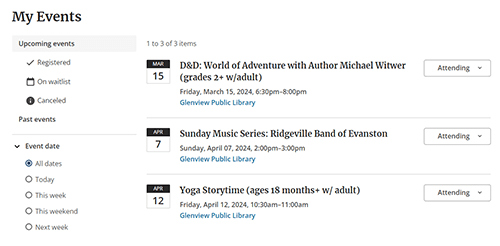 With the new My Events feature, you can keep track of all of the Library programs you plan to attend or have attended in the past. My Events allows you to:
With the new My Events feature, you can keep track of all of the Library programs you plan to attend or have attended in the past. My Events allows you to:
- View and manage the programs you are registered for or on the waitlist for.
- Cancel your registration or remove your name from a waitlist.
- Add your events to your calendar (Apple, Outlook, or Google).
To access My Events, use the link in the My Account menu. You need to be logged in to your account when registering for a program or joining a waitlist for it to display in My Events. Need to set up your account? Learn how to register your account here: glenviewpl.org/blogs/post/registering-your-account, opens a new window
